URL Heading Extractor - Extract H1-H6 Tags
Extract all H1-H6 headings from any webpage and analyze their SEO structure using our URL Heading Extractor.
Powerful URL Heading Extractor for SEO Optimization
Extract and analyze H1-H6 headings from any webpage with our comprehensive URL Heading Extractor tool
Complete Heading Extraction
Our URL Heading Extractor captures all H1-H6 tags from any webpage, displaying them in a clear hierarchical structure for easy analysis and content optimization.
Advanced SEO Analysis
Get instant SEO insights with our URL Heading Extractor. Detect multiple H1 tags, missing headings, hierarchy issues, and receive actionable recommendations to improve your content structure.
Flexible Export Options
Export your extracted headings as a text outline or CSV file. The URL Heading Extractor makes it easy to share results with your team or integrate into your content workflow.
How to Use the URL Heading Extractor
Follow these simple steps to extract and analyze headings from any webpage using our URL Heading Extractor tool
Enter Your URL
Paste the URL of the webpage you want to analyze into the URL Heading Extractor. Our tool supports any publicly accessible webpage.
Extract Headings
Click the 'Extract Headings' button and the URL Heading Extractor will instantly fetch and analyze all H1-H6 tags from the page, showing their hierarchy and structure.
Analyze & Export
Review the SEO analysis, check for heading issues, and export your results. The URL Heading Extractor provides both outline and CSV export formats for your convenience.
Pro Tips for Using URL Heading Extractor
SEO Best Practices: Use the URL Heading Extractor to ensure your pages have exactly one H1 tag and follow proper heading hierarchy (H1 → H2 → H3) for optimal SEO performance.
Content Structure: The URL Heading Extractor helps you visualize content organization. Aim for 3-15 headings per page to create well-structured, scannable content.
Competitive Analysis: Use our URL Heading Extractor to analyze competitor pages and understand their content structure strategies for better content planning.
Real-World Use Cases
Discover how professionals leverage our URL Heading Extractor to improve content structure and SEO performance

SEO Content Audit
Analyze your website's heading structure to identify SEO issues like multiple H1 tags, missing headings, or hierarchy problems that could affect search rankings.

Content Strategy Planning
Extract and study heading structures from competitor articles to understand their content organization and develop better-optimized content strategies.
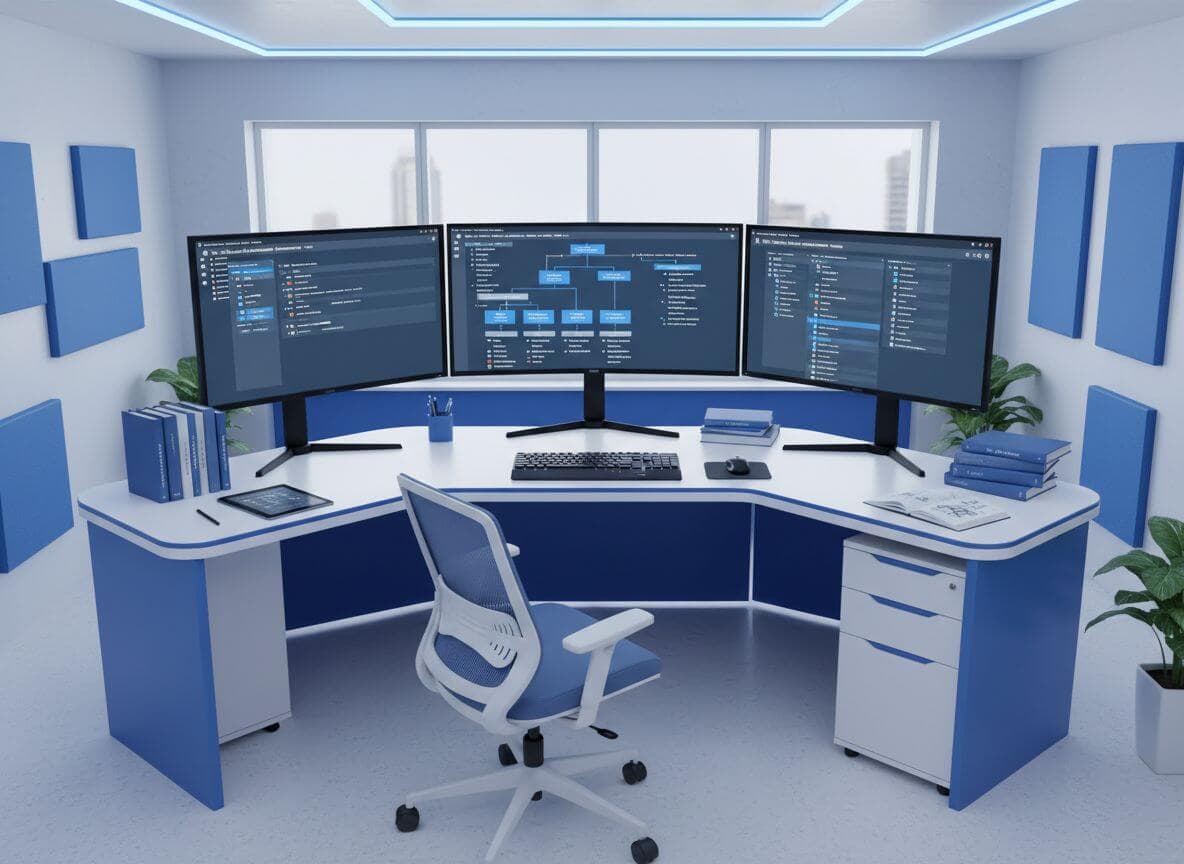
Technical Documentation
Quickly extract heading outlines from technical docs to verify document structure, generate tables of contents, or audit documentation quality.
Frequently Asked Questions
Common questions about our URL Heading Extractor tool
A URL Heading Extractor is a tool that automatically extracts all heading tags (H1-H6) from any webpage. It's essential for SEO audits, content analysis, and ensuring proper heading hierarchy. Our URL Heading Extractor helps you identify SEO issues like multiple H1 tags, missing headings, or improper hierarchy that could hurt your search rankings.
Our URL Heading Extractor performs comprehensive SEO analysis by checking for multiple H1 tags (should have only one), missing H1 tags, heading hierarchy issues (skipping levels), empty headings, and overly long headings. It provides actionable recommendations to improve your content structure for better search engine optimization.
Yes! The URL Heading Extractor is perfect for competitive analysis. Simply enter any competitor's URL to see their heading structure, analyze their content organization, and learn from their SEO strategies. This helps you create better-optimized content for your own website.
Our URL Heading Extractor supports two export formats: text outline format (with indentation showing hierarchy) and CSV format. The outline format is great for documentation, while CSV is ideal for spreadsheet analysis or integration with other SEO tools.
Yes, our URL Heading Extractor is completely free to use. You can extract and analyze headings from any URL without registration or payment. We believe in providing accessible SEO tools to help everyone optimize their content.
The URL Heading Extractor works with most publicly accessible websites. However, some sites may block automated tools or require authentication. For best results, use the URL Heading Extractor on standard HTML pages rather than heavily JavaScript-rendered single-page applications.
The URL Heading Extractor helps improve SEO by ensuring proper heading structure. Search engines use headings to understand content hierarchy and relevance. By using our tool to maintain one H1, proper hierarchy, and descriptive headings, you'll improve content organization, user experience, and search engine rankings.
Yes! The URL Heading Extractor provides multiple ways to save and share results. You can use the share button to copy a direct link with your URL pre-filled, or export the results as a text outline or CSV file. This makes it easy to collaborate with your team or keep records of your SEO audits.